Telsa's Model 3 is the Best Car Available Today
September 5, 2018

I took delivery of a Tesla Model 3 Long Range in July 2018, and it's my favorite purchase since the original iPhone. I added on the Enhanced Autopilot option and upgraded to the Sport wheels because the stock Aero wheels are hideous (even with the covers removed). The car is packed with technology, some of which is currently unused, that can be tweaked by future software updates. The base hardware is fantastic, and I love that the car will continue to get better over time without requiring a trip to a dealer just to install new software. I've driven ~1,500 miles with it and wanted to write down what I love about the car and what needs some work.
October 2018 update: Tesla recently began the widespread rollout of its v9 software, which unifies the interface across the Model 3, X and S cars and adds some great new features, which I've noted below where relevant. This update exemplifies the fantastic Tesla software strategy in action.

The Real Deal
Acceleration. The electric drive train makes it feel like you're driving a spaceship. All the car's torque is available at every speed, which almost seems like cheating compared to a gas car. Just like using an iPhone for the first time, once you drive this car you'll wonder why we ever made cars the old way.
App Control. As the Internet of Things continues to proliferate, it only seems natural to have an app that can control your car. While it may seem like a gimmick, I absolutely love the ability to heat or cool the car before I leave the office for my commute home.
No Keys. The car uses four Bluetooth Low Energy sensors to detect a pre-configured phone and unlock the car without any action needed by the driver. I've found this to work well, but it's not 100% reliable. Once in a while I'll need to launch the app to get iOS to start broadcasting again. By parking in the garage I also no longer need a key to my front door, so I've been able to go days without a key ring in my pocket.
Full Tank. I could leave the house every day with a full "tank" and not need to worry about range if I'm staying in town. While it's not a huge time saver to not sit at a gas pump, it's one less mental burden in my day. Tesla's snake charger hasn't come to pass, but it would eliminate any need to think about charging again.
One Pedal. For the majority of my daily drive I don't even touch the brake pedal and can rely on regenerative braking just by letting off the accelerator. I do keep the "creep" setting on, which mimics a traditional car that will slowly move forward at idle; however, with this off you could easily master the timing to never need the brake. I also love the Hold feature when pressing hard on the brake (think 3D Touch on iOS) keeps them engaged without the need to physically press the pedal.
HomeLink. When I had to replace my garage door opener a few years ago I bought whatever seemed reliable in my price range, but didn't even know what HomeLink was, much less actively looked for it. It turns out that both the Model 3 and our Mazda CX-5 support it, which means the cars can use built-in methods to active any compatible garage door, driveway gate, etc. Tesla takes this to the obvious conclusion of using the car's GPS to automatically trigger the garage door when I turn on our street or when I exit the driveway, while the CX-5 requires the driver to press a button.
Autopilot. It may be the headlining feature of Tesla's cars, but I don't find myself using Autopilot very often because my commute doesn't require much highway driving. It works just as you would expect and is wonderful on any long car trip.
Needed Improvements
Autopilot Visualization. While it's great to see a birds-eye view of the car's interpretation of the environment around you, my brain immediately notices every inaccuracy. A silly one is when you're stopped at a light and traffic from the oncoming lane is turning left, placing it in full view of the forward camera. The cars are drawn is if they are traveling parallel with you, but the movement on the screen has them sliding around unnaturally in a gentle curve. Another annoyance is that a sedan, motorcycle, and 18-wheeler are all rendered as the same amorphous car shape.
Update: v9 software now visually distinguishes between cars, SUVs, trucks of various sizes, motorcycles, and pedestrians.
Navigation Software. This is super nit picky, but I hate how the traffic lines are rendered on the map. The polylines are accurately overlaid on a road until you get to an intersection, then it can become a mess as lines from all directions (and potentially different colors) collide in the middle. I'd prefer to have the lines stop just short of the intersection and continue on the other side.
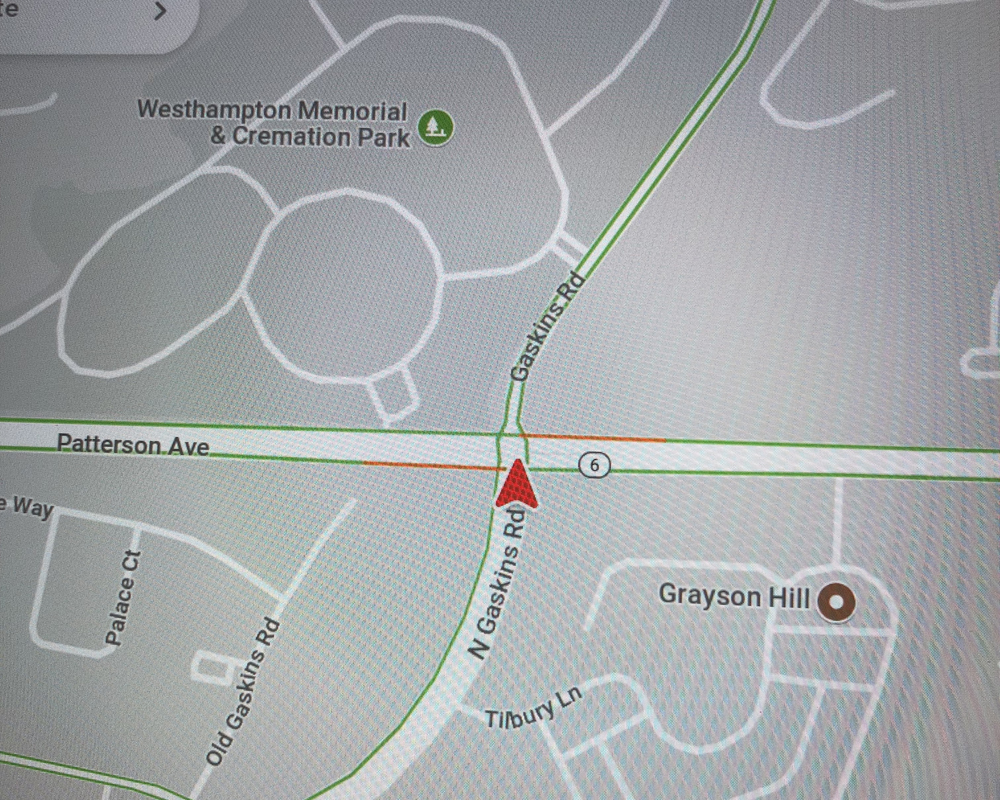
Album Art. The music app is seemingly drunk every time it decides what album art to show for any non-traditional audio like a podcast. Since Bluetooth audio profiles don't send art, most cars don't show anything at all, but Tesla instead seems to do a Google image search for the track name and display the first result. For almost any remotely popular music you'll get what you expect but podcasts universally have something way off the mark.
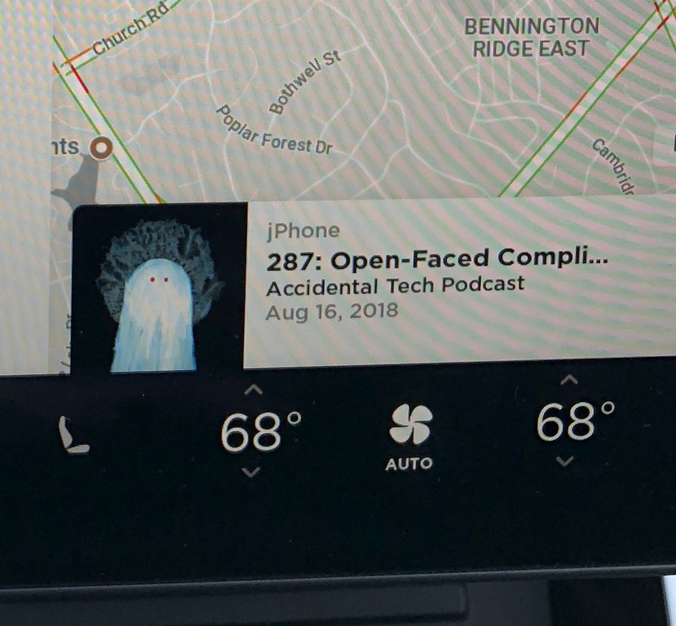
Car Seats. The rear seat sensors are triggered by the weight of even an unoccupied car seat, and the car is very insistent that you buckle that seat's belt. There isn't a way to ignore the warning, and you'll have a prominent red alert icon for the entire drive.
Update: v9 software allows you to tap on a seatbelt warning to change it to an icon of a car seat, which silences it until you toggle it back in a future trip.
CarPlay. I don't think Tesla will ever give up such a large part of their user experience to systems like CarPlay and Android Auto, however it would be nice to have the option. Both systems have the ability to give that portion of the car regular software updates as the phones are updated, however this isn't a dealbreaker for Teslas that can expect regular software updates from the manufacturer. On your average Civic or Camry that will likely run the exact same software for its entire life, these systems are the only way to get any future enhancements.
Blind Spot Detection. Most recent cars are equipped with radar-based blind spot detection that typically lights up an icon in the side mirror, however the Model 3 relies on inferior ultrasonic sensors that have much smaller range. Even worse, the car's software doesn't make an audible alert when you activate the turn signal in that direction, it just bounces the sensor's visualization a little bit.
Update: v9 software now uses the side cameras to show cars in lanes on both sides of your own. The lane indicator will turn red when a car is in either blindspot, but the warning is still only visual.
Screenshots. A very minor quibble, but I'd love the ability to somehow take screenshots of the software. Taking a camera shot of the screen itself is hideous, as the photos in this post demonstrate.
Tips & Speculation
120V Charging. For the first 3 weeks I owned the car I didn't have a dedicated charging outlet, so I was using a standard 120V wall outlet. Surprisingly, I could cover my commute plus 10 miles with an overnight charge. My initial plan was to charge to full at a Supercharger each weekend if necessary, but the wall outlet was definitely sufficient in a pinch. I'd definitely recommend getting a 50A NEMA-15 outlet for long term use.
Immersive Audio. This is a software setting in the equalizer that seems to do some software tricks to enhance the sound, but turning it on is the only way to use the front pillar speakers.
iPhone XS Backup NFC Key. Apple's newest hardware can be used as a passive NFC tag even when off or with a dead battery, and it would be very convenient to add it as another backup key.
Dash Cam. A car that sports 7 cameras should absolutely be able to give you footage in lieu of a standalone dash cam, and Elon has hinted that it's coming.
Update: v9 software now stores an hour of forward-facing camera footage and can write the last 10 minutes of to a USB stick if one is plugged in (more info).
